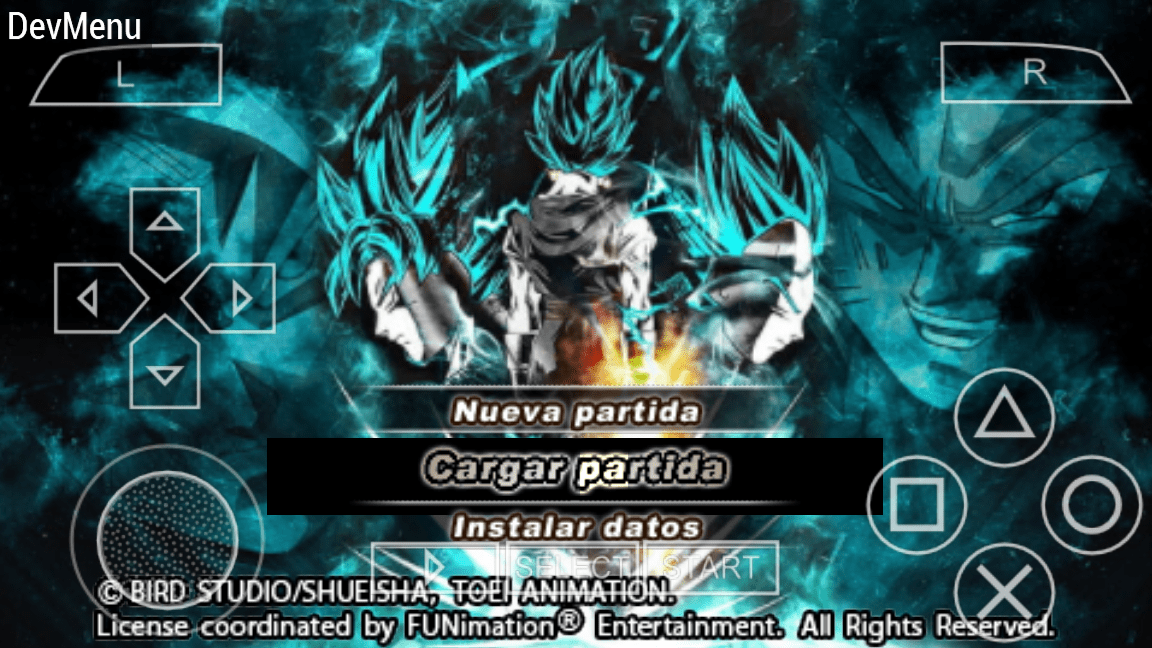Dragon Ball Z: Tenkaichi Tag Team
Hello Guys welcome to my site in this blog im gonna show you the new amazing Dragon Ball Z Ultimate MOD Game For Android. This new Game is really exciting with some amazing things. This Game is being fully modified and redesigned by modders to give the users best experience. You can e
asily download this Game for free from the link given down below. The Game doesn’t contain any kind of bugs or errors. It is fully customized and looks really amazing the new look of the game is awesome.
You can play this on your Android or even on PC using the latest PPSSPP emulator which can be download from here. Check out many new amazing Dragon Ball Z Games on my site they are free and playable make sure to check it out.

About Game :
The new Dragon Ball Z Ultimate MOD Game For Android is based on the Dragon Ball Z Budokai Tenkaichi 3. Textures in the Game are designed just like the real DBZ BT3. You will not tell that it is the Dragon Ball Z Tenkaichi Tag Team because it looks alot better than this.
We all knew how great the DBZ BT3 Game was everyone still loves but it’s not easy to play it on Android. Therefore the modders modified The DBZ TTT to give the users the same experience as the real DBZ BT3.
This new Mod Game also gives you a new menu that is so different and unique. This changes the whole interface of the Game & makes it fully new. It is not a permanently fixed menu but the way it is designed is still good for us. Make sure to check this amazing Game & for more Game feel free to visit my website.

There are many more new things in the game I just tell you guys for some things so you guys will know how this mod has been created for you & how special it is. If you guys wanna see it’s full gameplay you can Click this video. If you like it try share it with your friends & enjoy.
How to download
1-Download The PSP Emulator From The Playstore
2-Download The ISO MENU Using Any Browser
3-Download Any RAR Extracting App From Playstore
4-Extract The Game & The Menu With The App
5-After extract copy Menu folder [ ULUS10537 ] and Paste in PSP / Texture Folder.
6-Move The Menu Folder To The Folder Name TEXTURES
7-Open PSP Emulator Change Your Emulator Language To America Latin Then Choose game Destination.and Enjoy
If You Crash Go To Settings And then System and Deactivate Fast Memory Unstable And MultiThreaded
. If Still Facing Issue Watch This Video
:
;