Dragon Ball Z: Kakarot Android
Hello Friend’s, I hope you guys are doing great today I’m here with one of the amazing Dragon Ball Z game we seen this year. I’m talking about the Dragon Ball Z Kakarot we’ve seen this amazing game released but unfortunately not for android. Therefore I brought one for android so you will enjoy that amazing Dragon Ball Z game on your Android phone. You can easily play this game on your phone without any problem. This game can be run on any phone you don’t need high specs phone for this game. Now a days many new Dragon Ball Z Games are coming for android which is a really good thing. I’m trying to bring any best game that is released so my visitor’s will love it. So before we get started Subscribe to my Youtube Channel by Clicking Here.
About Game :
This is Actually the mod of Dragon Ball Z Shin Budokai 2. But the modder made it like the real Dragon Ball Z Kakarot game. This mod comes with an additional menu which gives a new interface of menu in the game. This mod is based on Dragon Ball Z Kakarot, the textures in the game is edited. The characters in the game includes man new one which we really like to play with and the attacks of these characters also changed. This mod is really amazing and I’m sure that everyone will like it.

Everyone likes to play the new Dragon Ball Z Kakarot on Android but unfortunately this game is not gonna release on Android. Therefore modders make these old titles awesome by making their mods and make them much better than before. The graphics has been made like the Dragon Ball Z Kakarot game in this mod and the graphics of this mod is clean and new. This game includes both Dragon Ball Z character’s so everyone can play with their favorite character in one game. The gameplay of this mod is amazing I really like it and I hope you guys will love it as well. If you want to see a gameplay watch this video and share this post with your friends.

How to download
1-Download The PSP Emulator From The Playstore
2-Download The CSO & Extract It Using Some Rar App
3: Extract The Textures & Move ULJS00107 Folder To PSP/TEXTURES
5-After Extracting Open PSP Emulator Goto Setting
5-Find MipMapping Option & Make Sure You Have To Turn it Off
6-Then Open PPSSPP Change Your PPSSPP Language To America Latin Then Choose game location.and Enjoy
| GAME DOESN’T START? | Follow this Go to system game settings and turn off fast (unstable memory)
Download PPSSPP GOld Which I Give The Description & Go to graphics game settings and turn off Mipmapping
7-Find Your Game Location & Open It
8-Enjoy
Click Here To DownloadMinimum Requirements
1. Ram – at least 1gb
2. Rom – 16GB
3. Android Version – 5.0 or more
4. File type – iso or cso to play games
5. Emulator – psp or ppsspp silver 1.9.0 for no crash
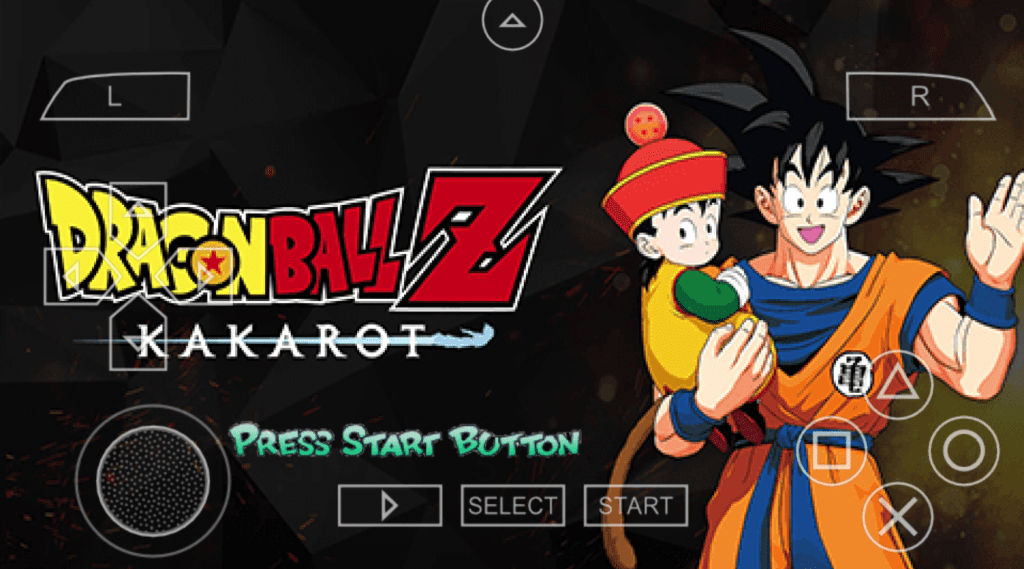

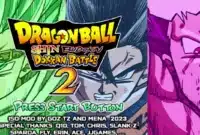



Dragon ball z kakarot version kaisa chale ye
Watch this video
https://youtu.be/IC-YaGY4MOI